Managing Departments
Last updated June 30, 2025
Please read Department Groups before continuing.
Departments allow you to identify products. A department could be called "Wine" and house all of your wines or could be called "Red Wine" and house your Red Wine.
A department controls tax, bottle deposit rate, and environment fee rate on an item.
Tax
If tax is set to 6% then all items within that department will be taxed 6%. When you are creating an item, it is very important to put it in the correct department to have it be charged correctly.
Bottle Deposit & Environment Fee & THC Fees
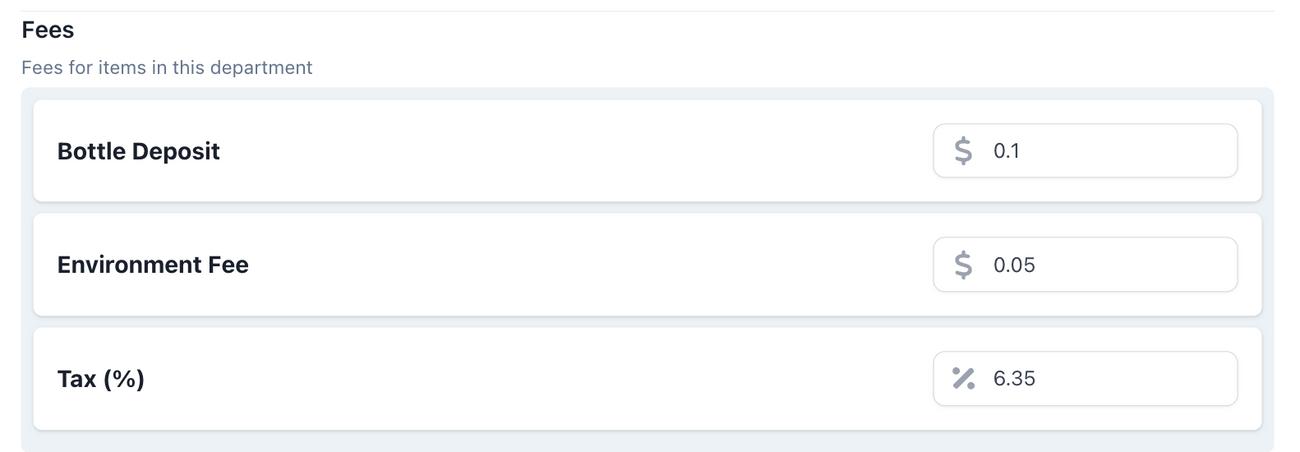
Fees such as bottle deposits, environment fee, and THC fee rates are set on a department. The total fee amount is determined by multiplying the fee rate on the department with the 'multiplier' assigned to an item. This design allows you to easily change fee rates (ex. $0.05 for bottle deposits changes to $0.10) by simply changing the department rate only.
'Environment Fee' is currently a secondary fee with multiple purposes. You can use that fee for THC fees as well (it behaves the same as environment fees but on different products).
Adding & managing a department
Navigate to Settings -> Departments. Click "Add Department", type in the required fields. You must select a department group. Then click save. To edit a department, click on the edit icon under Actions.