End of shift report
Last updated June 22, 2025
The report below is per drawer, not the total. If you're looking to see the business totals across all drawers, use the Totals Report.
When you close a register at the end of a shift or end of a day, a Z-report prints like the one below:
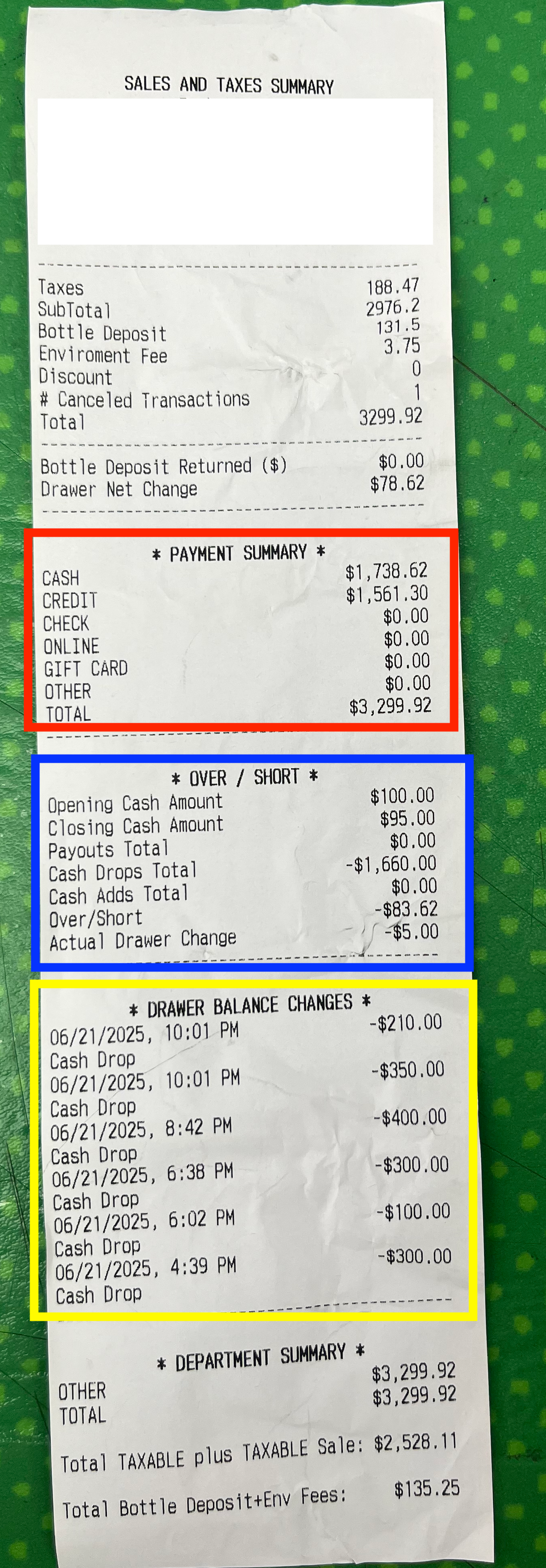
The section in red is the payment summary, which shows net collected amounts per payment method for this register specifically.
Over & Short Amount
The second section in blue shows the Over/Short amount if you use drawer counting to track over/short amounts. Here is what each line means:
- Opening Cash Amount: this is how much the register's starting balance was. This is entered when the cashier opens the register at the start of their shift.
- Closing Cash Amount: this is how much the cashier entered as the closing amount at the end of the shift when clicking 'Close Register'.
- Payouts Total: this is how many payouts occurring during this shift, which is cash taken out of the drawer to payout vendors.
- Cash Drops Total: this is how much was entered for cash drops throughout the shift. Drops are batches of cash taken out of the drawer during the shift.
- Cash Adds Total: this is how much was added to the drawer during the shift. This can be used to add cash to a drawer that needs more bills or coins.
- Over/Short: this is the difference between the expected cash balance and the counted amount in the drawer. Here is how expected cash and counted are defined:
- Expected cash = starting balance + cash gain from sales - payouts - drops + additions
- Counted cash is the amount entered when closing as the ending balance
- Actual Drawer Change: this is the net change from the starting count and the ending count. Simply showing the net change in the drawer between both counts.
Drawer balance changes
The section in yellow shows any action where cash was removed or added to the drawer which is NOT due to a sale. These could be drops, payouts, or cash additions.
Was this article helpful?