Open Transactions
Last updated June 2, 2025
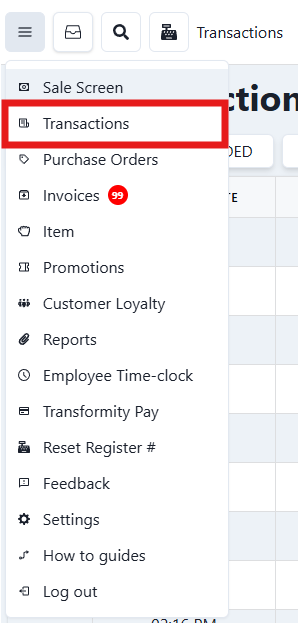
Open the top left menu and select Transactions to see your open transactions.
This will let you see the transactions for the register you are logged into. If you are in the back office, it will be for all registers. You will be able to see various details about the shift's transactions, drawer movements, and payment types.
Viewing a Transaction
Was this article helpful?