Merge/Delete Items
Last updated July 7, 2025
The merge and deletion steps are the same until the end
Click on the three bar icon on the top left of the screen

Select Item Category
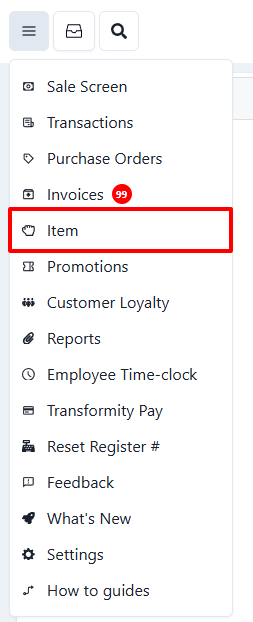
Select Item Search
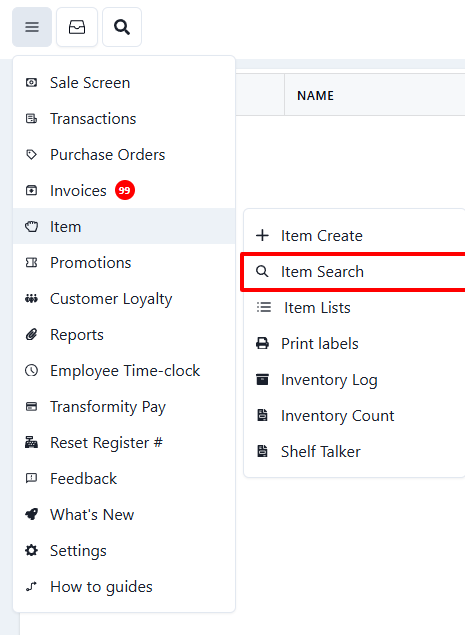
Search for the item that needs to be merged
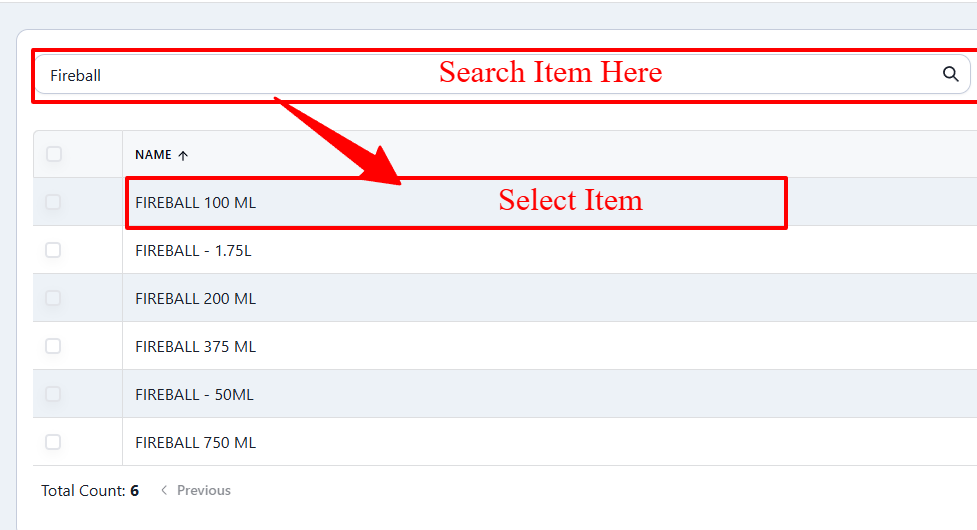
On the top right of the screen select Actions
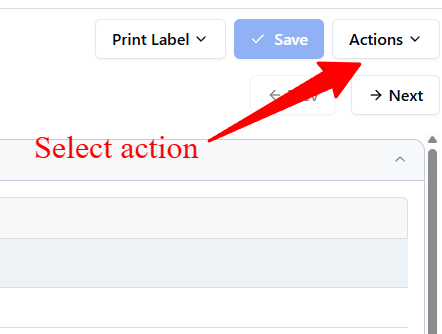
Depending on what you need to do, either select merge or delete
Merge
*** NOTE WHEN MERGING, THE MERGE FROM ITEM WILL MERGE INTO THE ITEM THAT YOU SELECT***
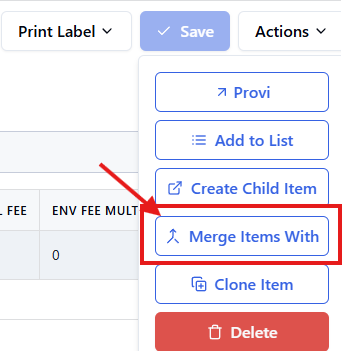
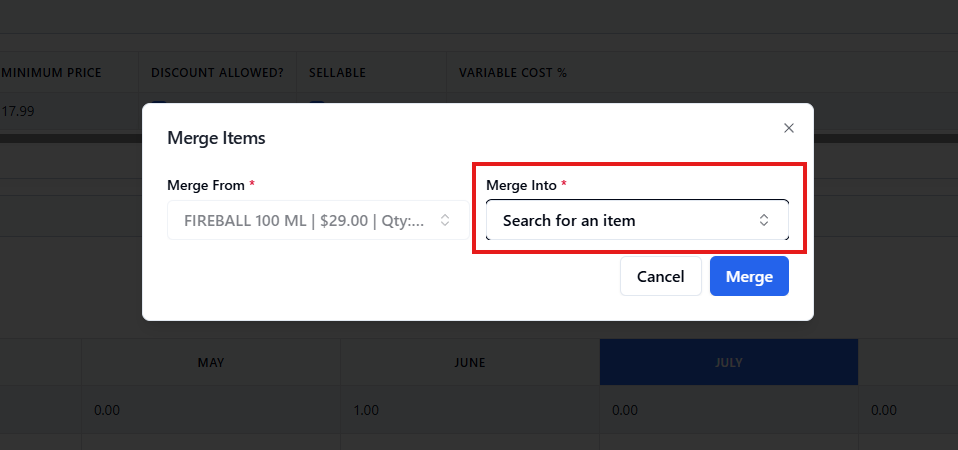
Delete
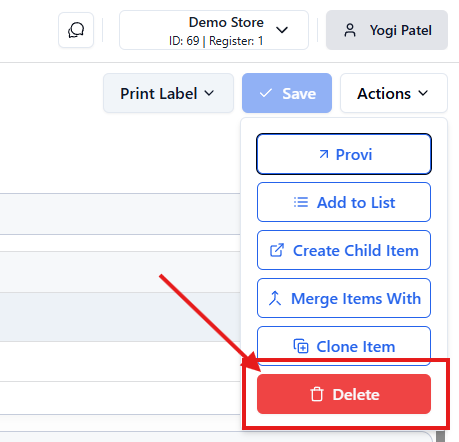
Was this article helpful?