Exporting Items
Last updated June 2, 2025
This article explains how to export item data into a CSV file.
- Navigate to 'Settings' from the menu
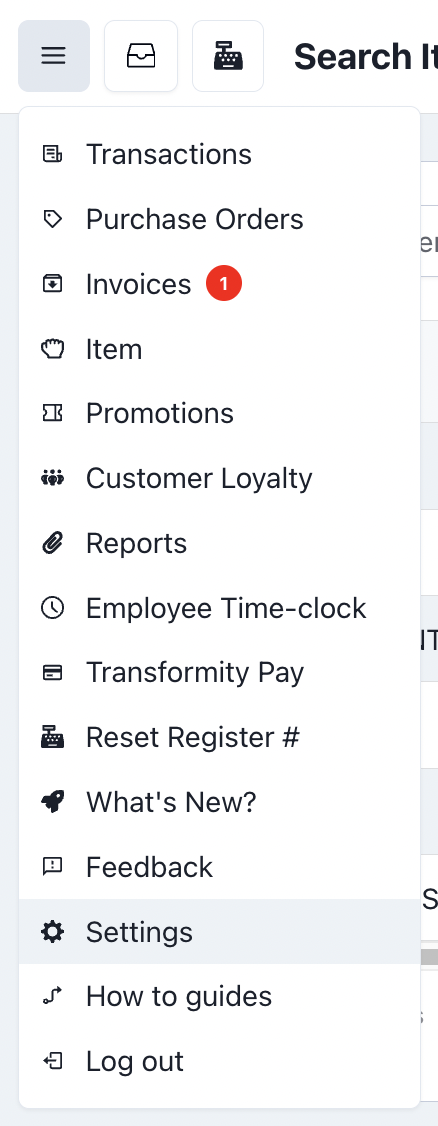
- Select the 'Export' option in the settings menu
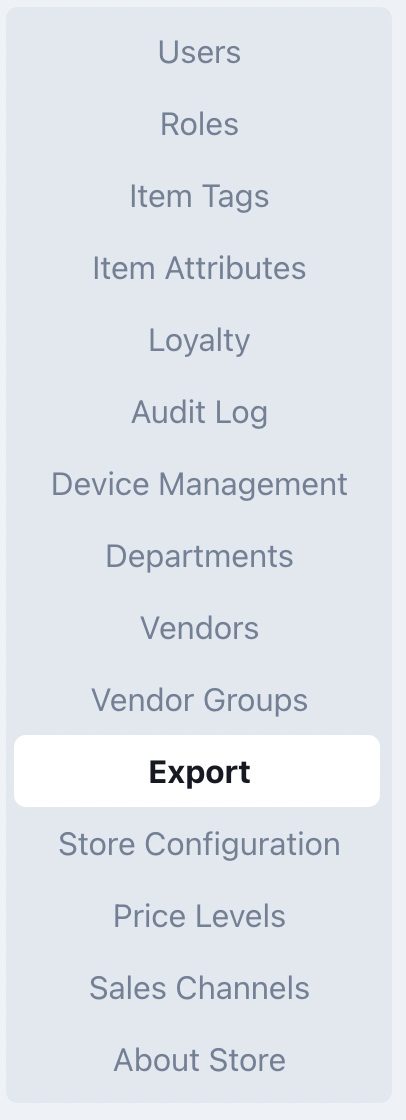
- Select the item file type you'd like and the price level to export for. Select 'All Item Data' and the 'In Store' price level for the standard file.
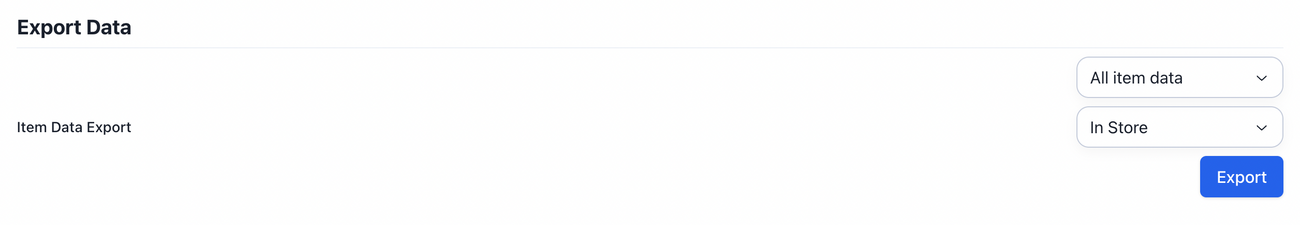
- Click the 'Export' button.
A CSV file will download after it's been prepared. This may take a few minutes depending on the size of your item catalog.
Was this article helpful?