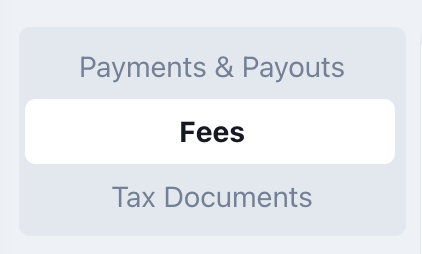Frequently Asked Questions
Last updated September 16, 2025
Should I combine my multiple locations into a shared database instance?
Transformity's solutions have been build for multi-store operators from day 1 making for a shared, chain-like experience through different parts of the system. Granular permissions allows you to keep things safe per-location as well.
Consider if you'd like the following benefits and system behavior:
Shared Instance Advantages
Outside of the shared database described below, if you plan on utilizing the Inventory Transfers module you must have your stores in one cohort.
The table below shows how different things are shared across the cohort and store level for your consideration:
| Cohort-level | Store-level | |
| Items | Barcodes, item names, deposits, size, department, tags | Price, cost, inventory, vendor |
| Promotions | Create common promotions | Can be applied per store |
| Customers | All customer information is shared across the cohort | - |
| Gift cards | Gift cards are shared across a cohort so customers can purchase in 1 location and use in another | - |
| Users | Roles are shared across cohort | Users are per-store |
| Reports | Most reports can be toggled to see results spanning multiple locations | Each report has data per-store |
Shared items means different locations must share how they case-break items. Ex. a 30pk is used when breaking into 6pks across all locations.
A shared instance allows you to see item information on one page instead of needing to toggle between locations:
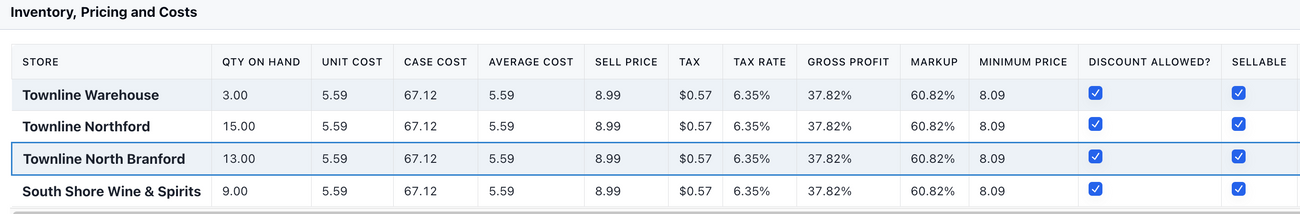
How do I specify credit or debit card during a sale?
Debit cards can be accepted with pins or without pins, both are the same for customers (i.e. funds come from their bank account) however can have different credit card rates charged to your business. Transformity's credit card machines automatically determine which type incurs less fees to your business when a debit card is presented. If the card is cheaper to accept without a pin, customers will not be prompted to enter one.
If your ticket size is less than $50 you'll find most transactions will not require a pin to save you cost in credit card processing. Transformity's credit card machine allows customers to bypass entering their pin when it's requested by clicking the green check.
I see my credit card payout in the bank is less than the POS reported amount.
Transformity's payment processing pays you the net amount after a fixed-rate fee amount is taken to keep your bank account safe and audited. Traditional payment processors debit your bank account at the end of the month, which poses the following risks:
- The processor has the ability to debit any amount of money they want anytime. Transformity does not give acess to payment partners for debiting.
- The processor can increase fees in a particular month & you'd learn of it after 30 days later and hundreds of dollars are lost.
So how can you see the fees being charged? Go to menu -> Transformity Pay -> Payouts section to see daily batches with gross and fee amount
Transformity runs an daily audit to ensure your fee agreement is upheld by the processor to ensure you're not being mis-charged.
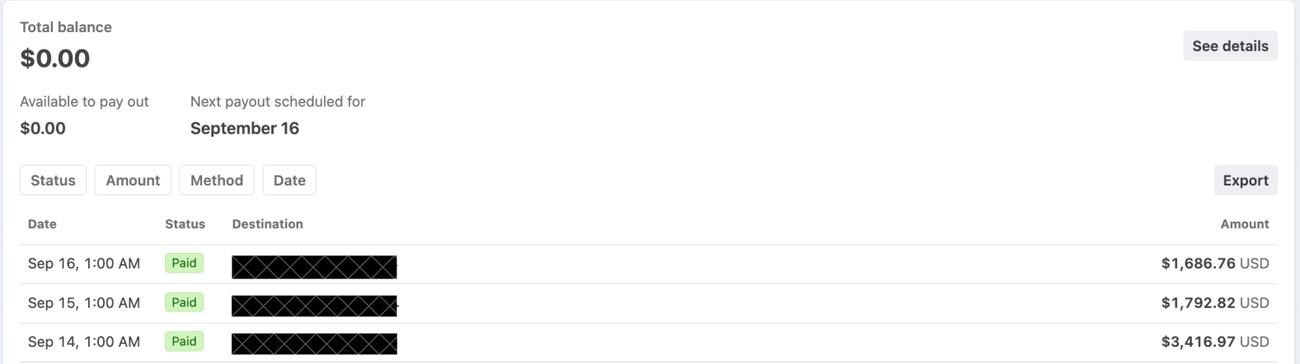
If you onboarded after September 2025, you can also see your monthly fee in a report on the 'Fees' tab: