Hardware Requirements
Last updated December 5, 2025
Computers
- Lenovo Touchscreen Computer (Intel processor): https://a.co/d/ccFZ4BD
- Lenovo Touchscreen All-in-one (AMD processor): https://a.co/d/3Mcm75R
- MSI Touchscreen Computer: https://www.costco.com/.product.4000277908.html
Any computer with Windows 11, an Intel i5 or higher processor, and 16GB of RAM is enough. Touchscreen is preferred.
Receipt Printer
If you have an Epson TM-T20II, TM-M30 or TM-88V printer, you can re-use. Note: the TM-20III (3 I’s) will NOT work.
If not, you’ll need to buy an Epson TM-30 receipt printer: https://a.co/d/6Ma0YIO , alongside the connecting USB cable: https://amzn.to/4llPilt or a pack https://a.co/d/gEUId0V
Receipt paper rolls are here: https://a.co/d/57K9ZBp
Label Printer
You will need a Zebra printer with one of the following model numbers: ZD410, ZD420, ZD500, ZD500R, ZD620, ZQ610, ZQ520, ZQ620, ZT220, ZT410, GX420d, KR403, QLn220, QLn320, TLP2824+
Please purchase this one if you need one:
Label rolls are here: https://a.co/d/burwtzE
Barcode Scanner
Most USB scanners are supported. If you want to utilize drivers’ license scanning, you will need a Honeywell 2D scanner.
- Wired: https://a.co/d/iiaiz6D
- Wireless: https://a.co/d/gs878ge
Cash Drawer
If your cash drawer has a cable plugged into your receipt printer, you can re-use it. If you need a new cash drawer: https://amzn.to/4ihxnK1
Cables
- 2 ethernet cables per register: https://a.co/d/9aQ4t3f
- Power strip: https://a.co/d/7b1uVGg
- USB hub: https://amzn.to/3Eh4Y8C
- Ethernet switch (optional): https://a.co/d/9qGdJyy
Keyboard & Mouse
Internet Speed
Run a speed test at: https://speed.cloudflare.com/ . We recommend this website as latency is a big factor. Many other speed tests (like speedtest.net) do not show this as easily. Your download should be at least 150 Mbps. Upload should be at least 10 Mbps or above. The latency & jitter numbers should be the same or LESS than what is in the photo. Packet loss must be 0%.
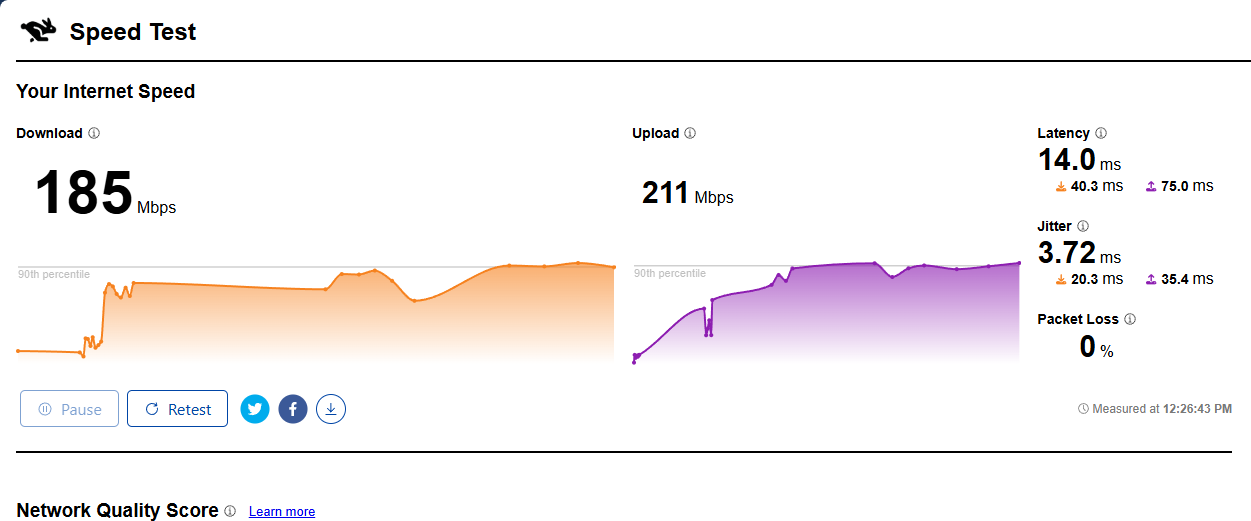
Latency Troubleshooting
- A typical issue is that the device is plugged into an ethernet switch which adds a lot of latency. Try plugging straight into the router and running the speed test. If it becomes better, then replace the ethernet switch with a better one.
Customer-facing display & credit card reader
We use the card reader as the customer-facing display, where customers can see what’s being scanned on the credit card machine itself.
Please order these displays and readers using the link below. Make sure to adjust the quantity based on how many you need: https://buy.stripe.com/7sIg2KaIod0z3a8cN3
If you'd like a large customer display, you can purchase a monitor like this: https://a.co/d/227DRvl
Please note: you will still need the card reader as well. If you use the card reader as the display then a monitor for customers is not needed.
Optional Document Scanner
For invoice AI, especially for long receipt-style invoices hard to read on mobile phones, you can use this scanner: https://a.co/d/gQxIafa
Optional Battery Backup
If you’d like to protect your computer being able to handle a 3-4 hour power outage: https://a.co/d/ibbDYEp
Optional Internet Backup
The system requires internet at all times to safely process payments. We highly recommend you contact your internet-service-provider to obtain a cellular failover system for times where you lose internet.