House Accounts
Last updated May 5, 2025
Each customer in your customer loyalty program can have a house account. A house account lets customers pay for transactions with their house account, and pay their house account off at a later time.
Creating a House Account
- Search for a customer's account
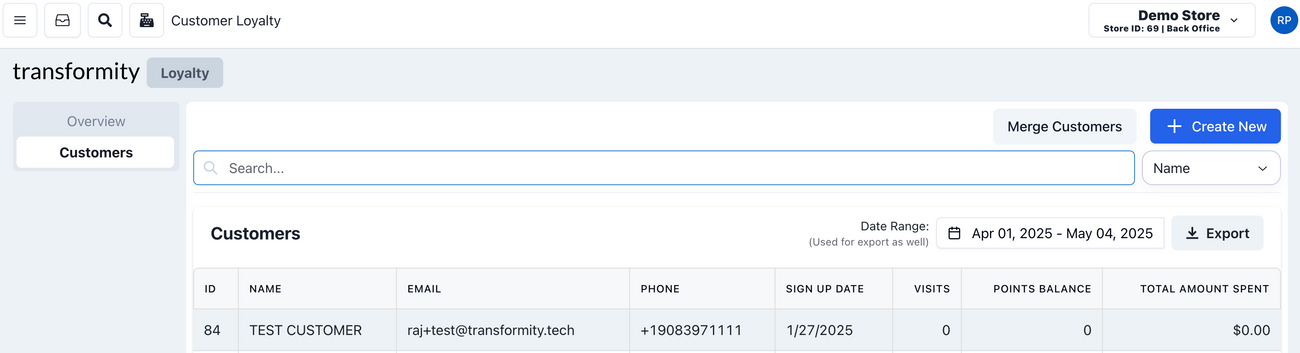
- Go to the customer's profile and click on the 'House Account' tab
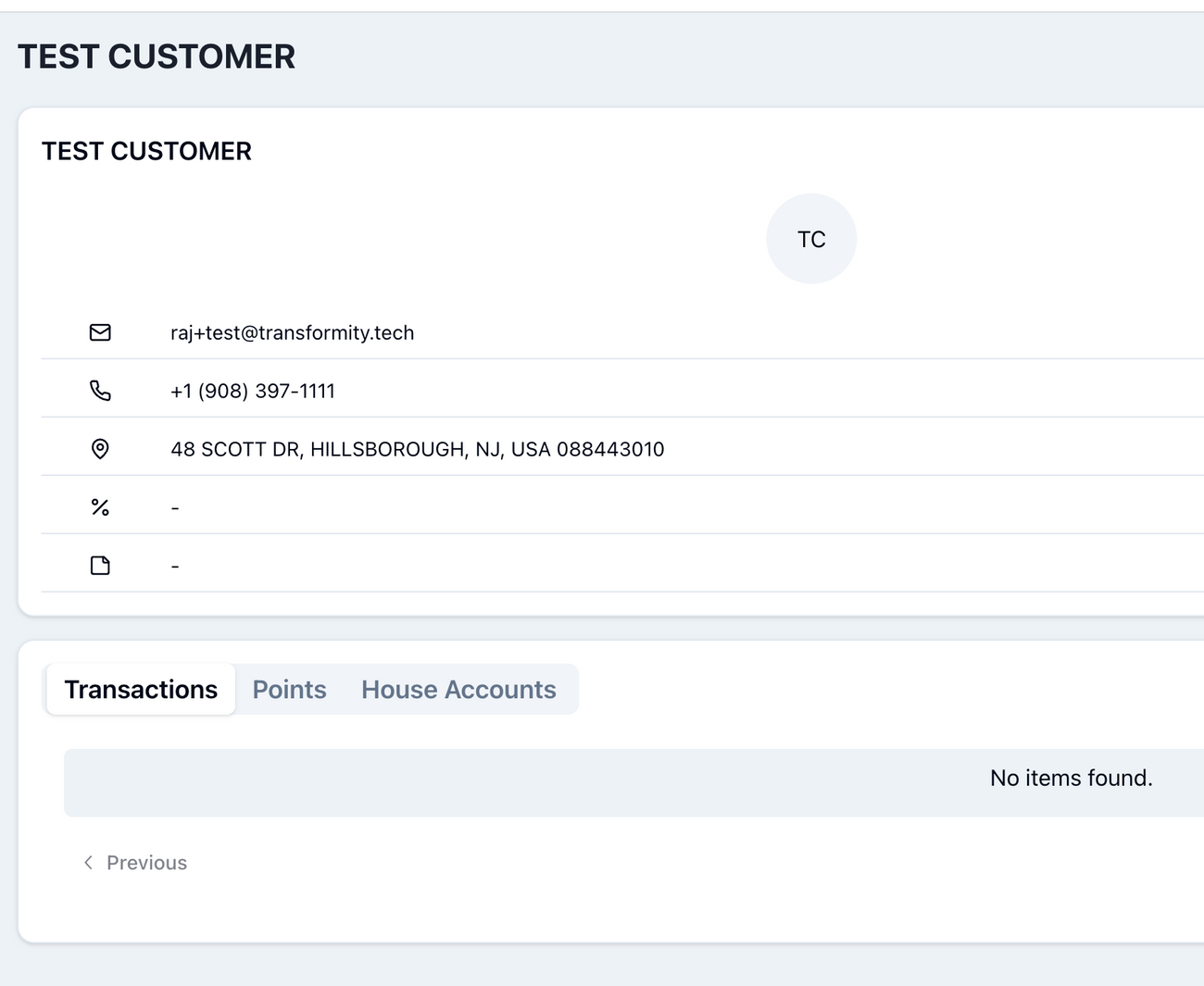
- Click on Create Account and complete the form
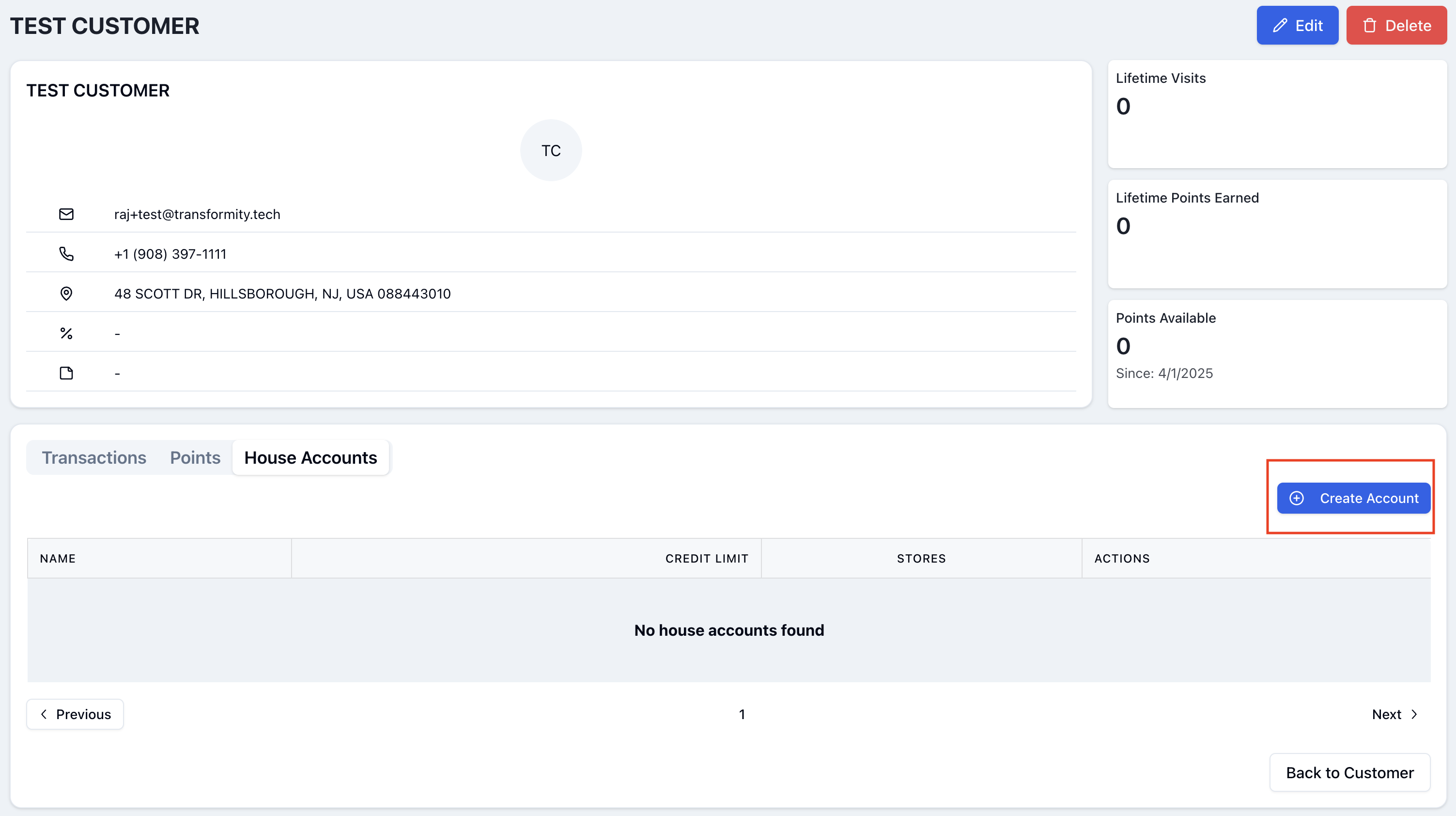
- If you have permission, you can set a credit limit on the house account. Updating/Setting a credit limit on the house account is permissioned. If the permission is not allowed, the default limit is 0.
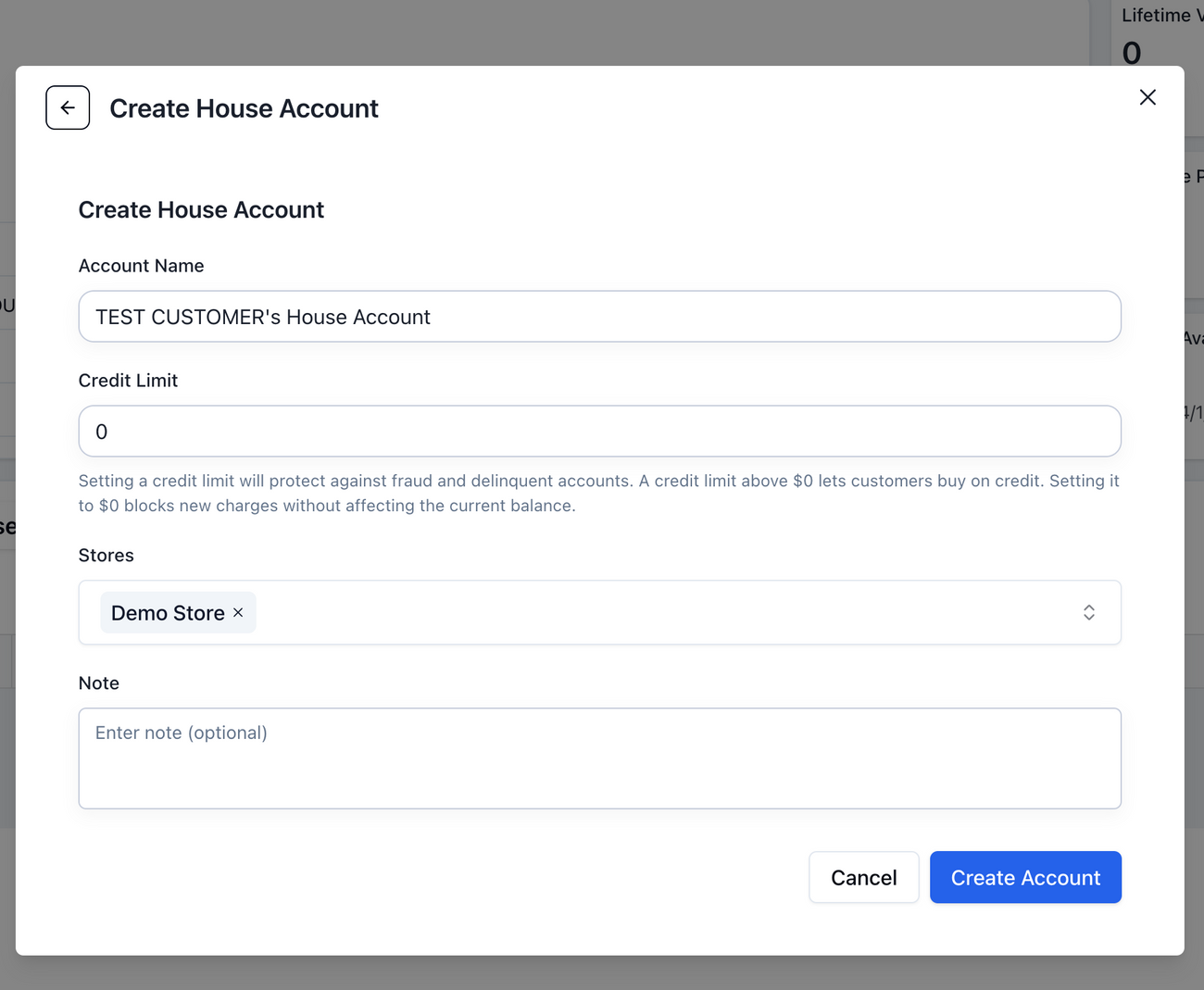
Paying Off/Adding a Deposit to a House Account
- Click on View Details on the customer's house account
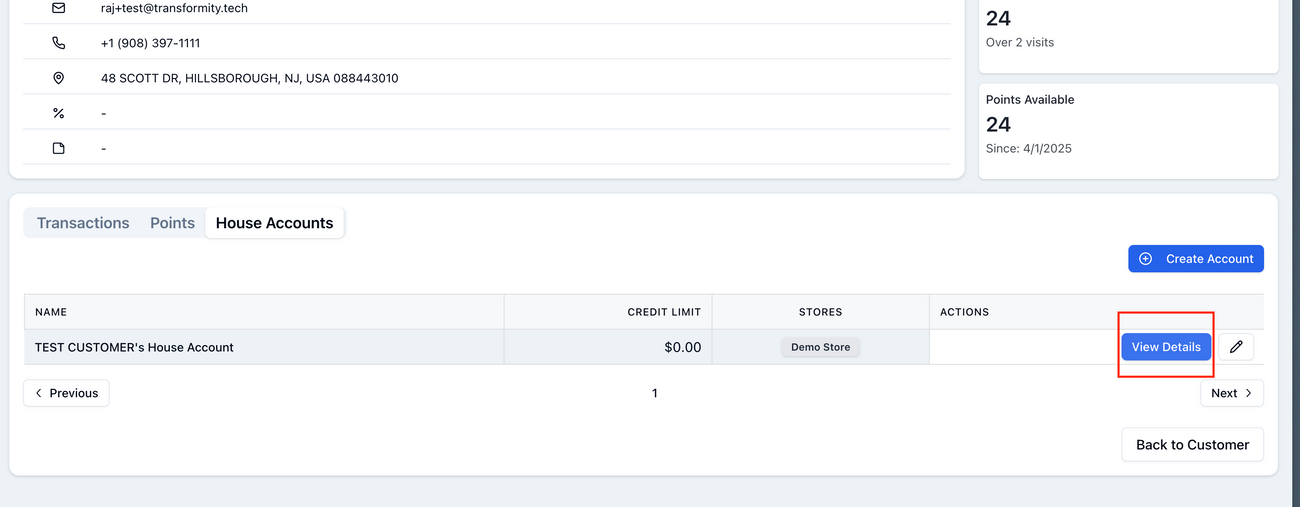
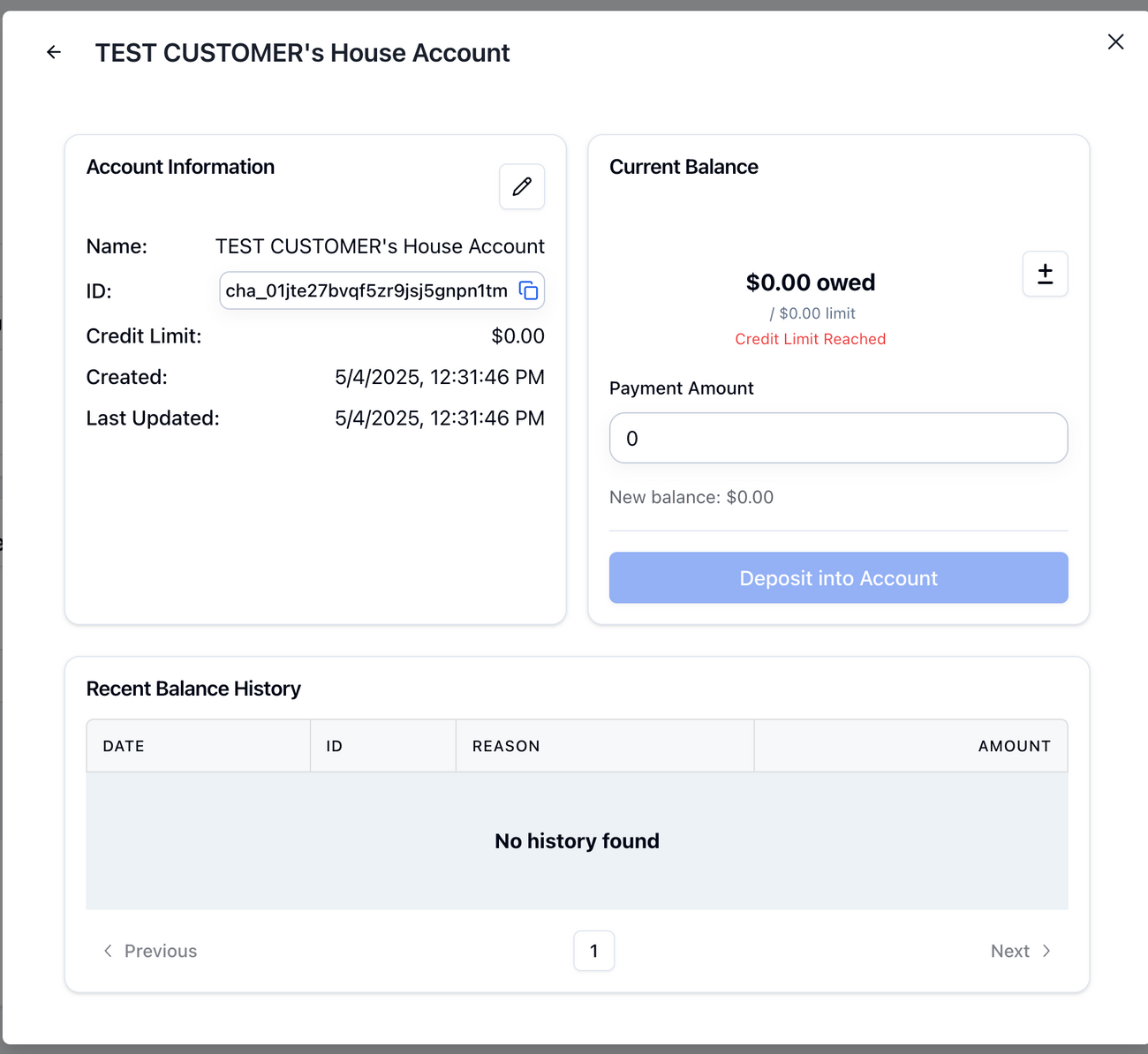
- Put in a payment amount into the input and press the button to pay.
- At the time of writing, it will only allow you to pay if you are signed in to a register
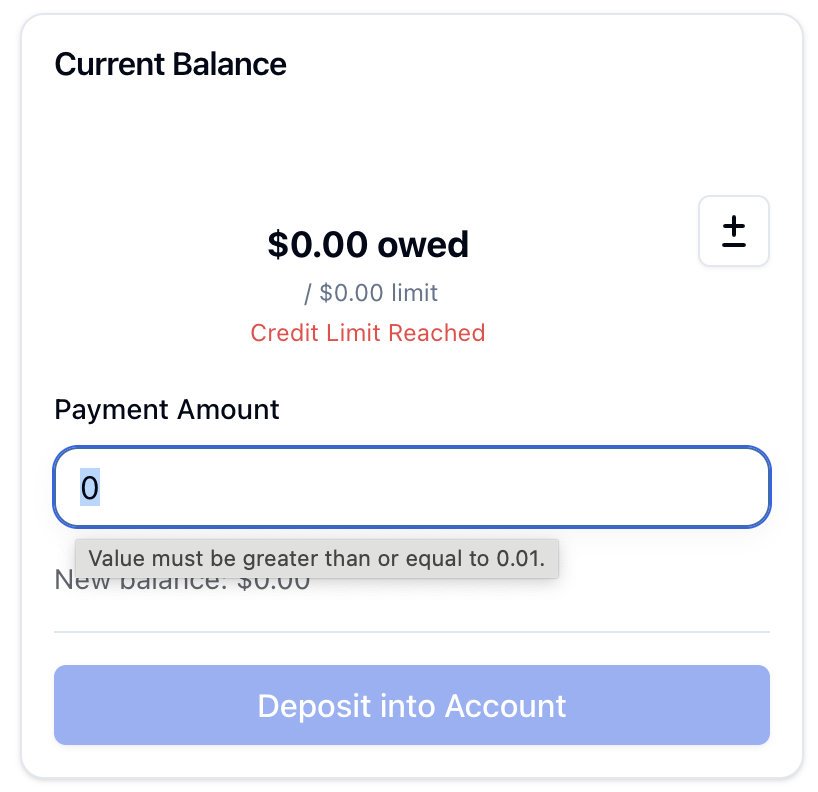
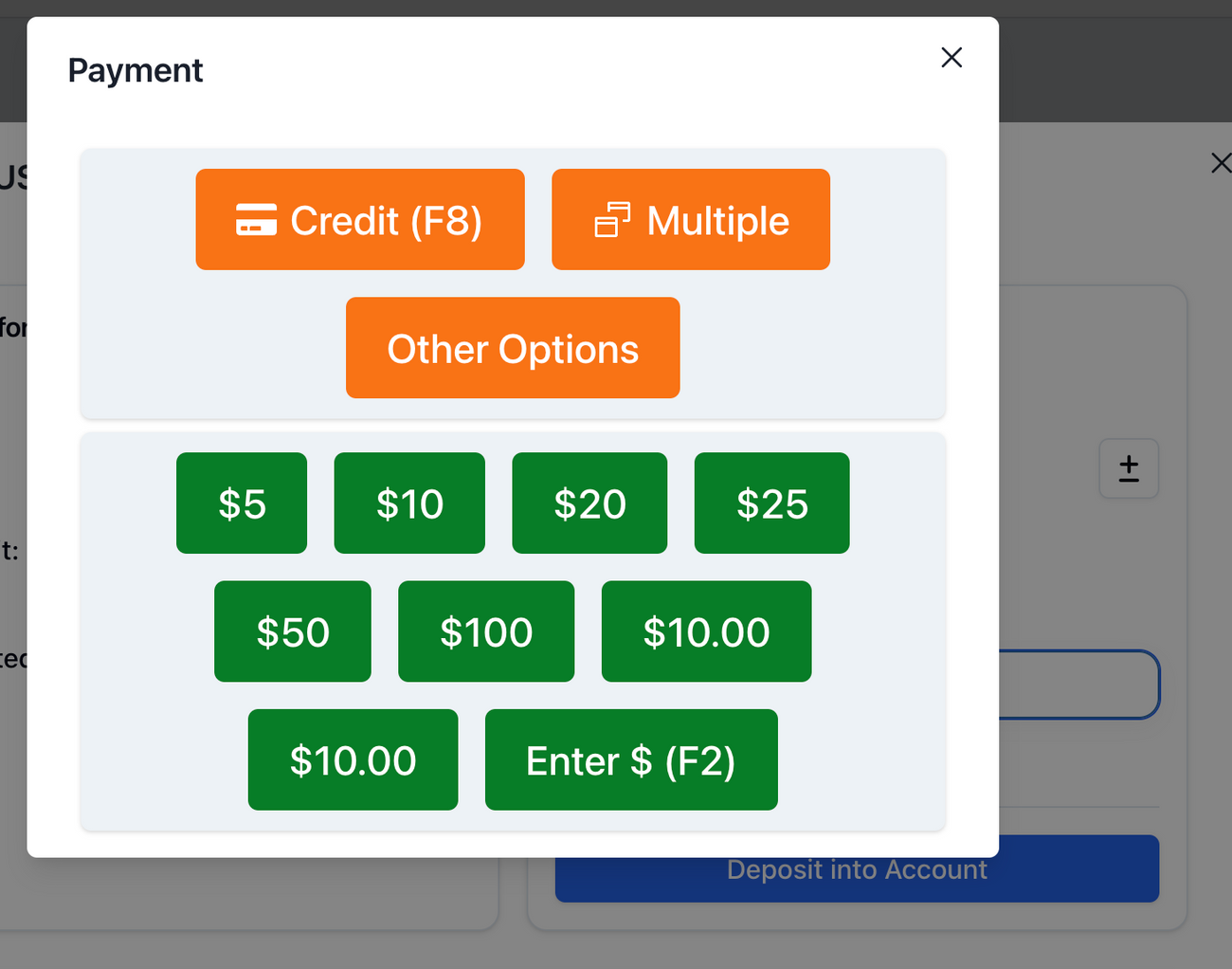
You will now see the amount paid applied to the balance, as well as a new entry under 'Recent Balance History'
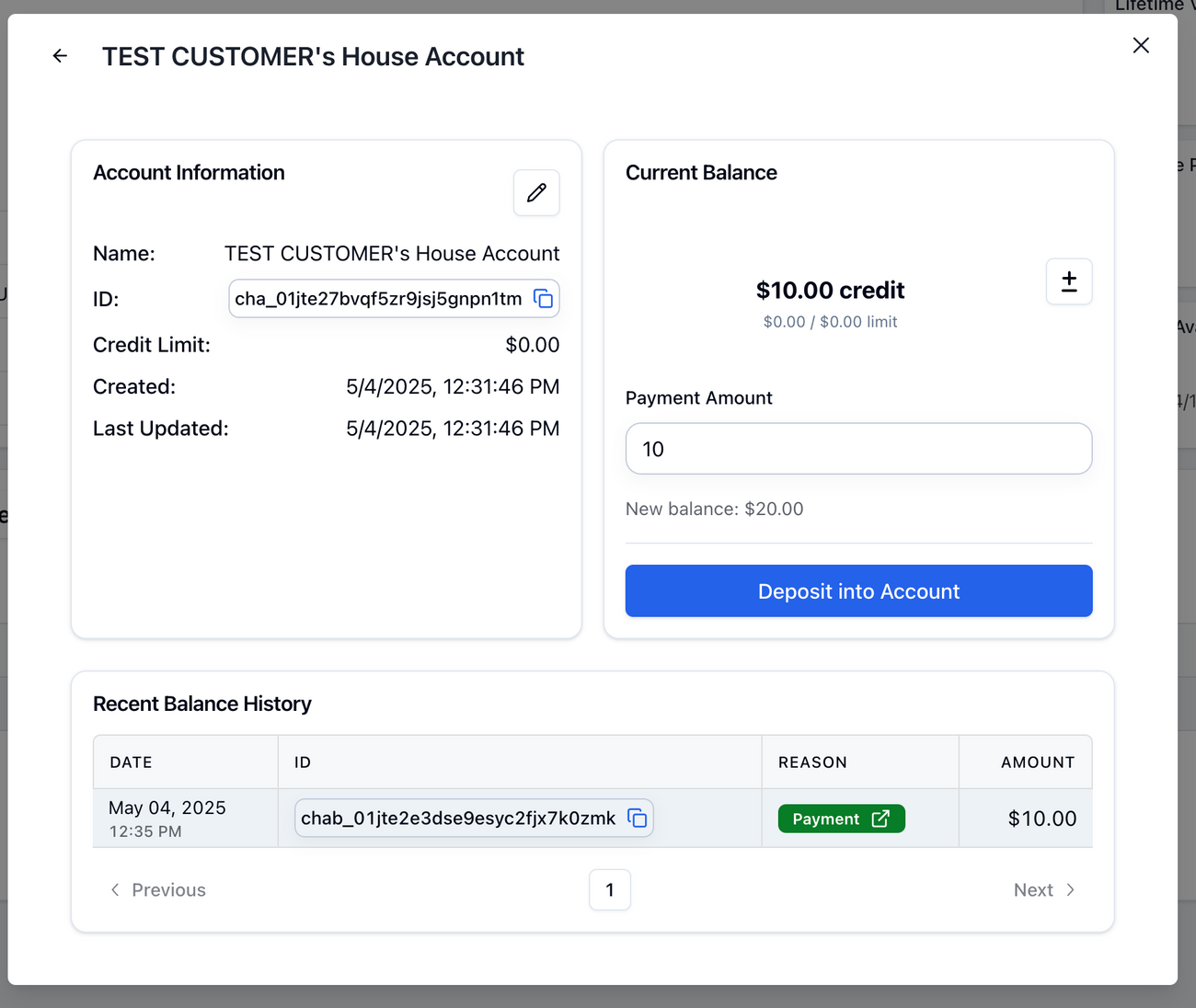
Using a House Account
- Attach a customer to the sale when ringing up items. If they have a credit balance, it will display a little message informing you.
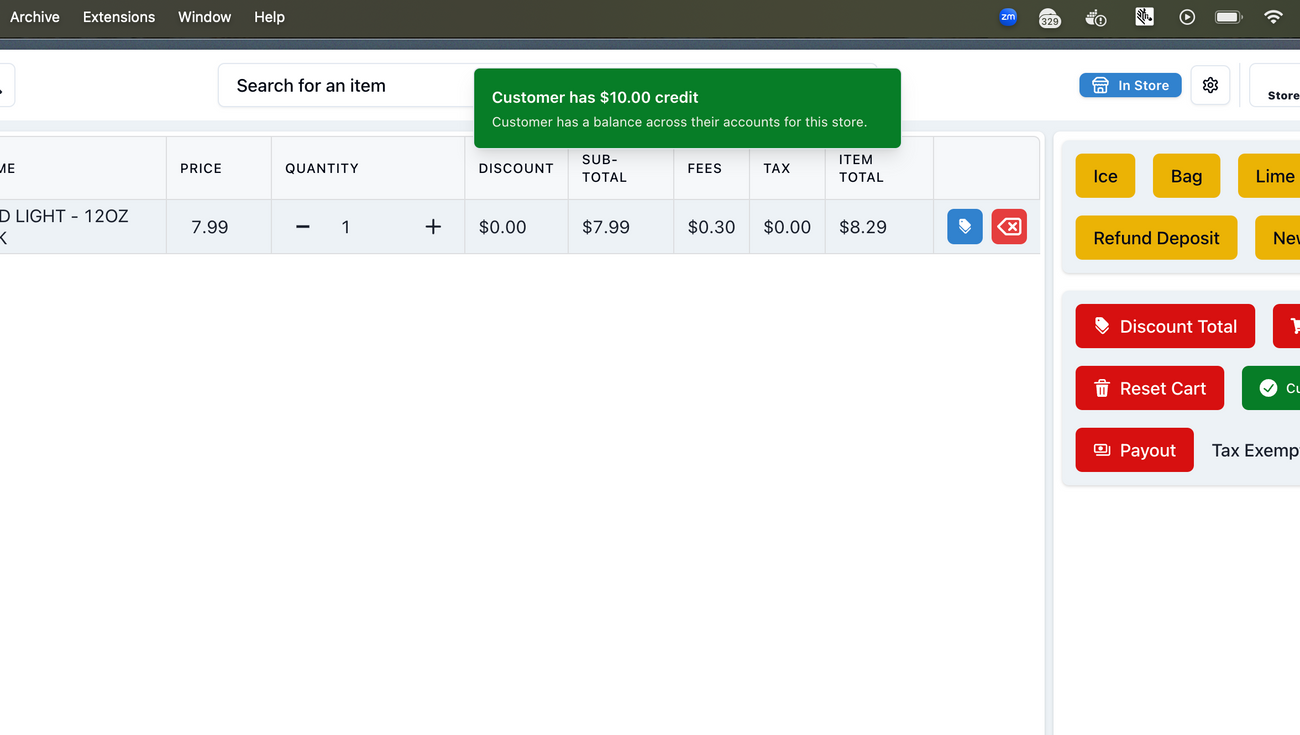
- After clicking 'Pay', under 'Other Options' there will be a payment option for 'House Account'
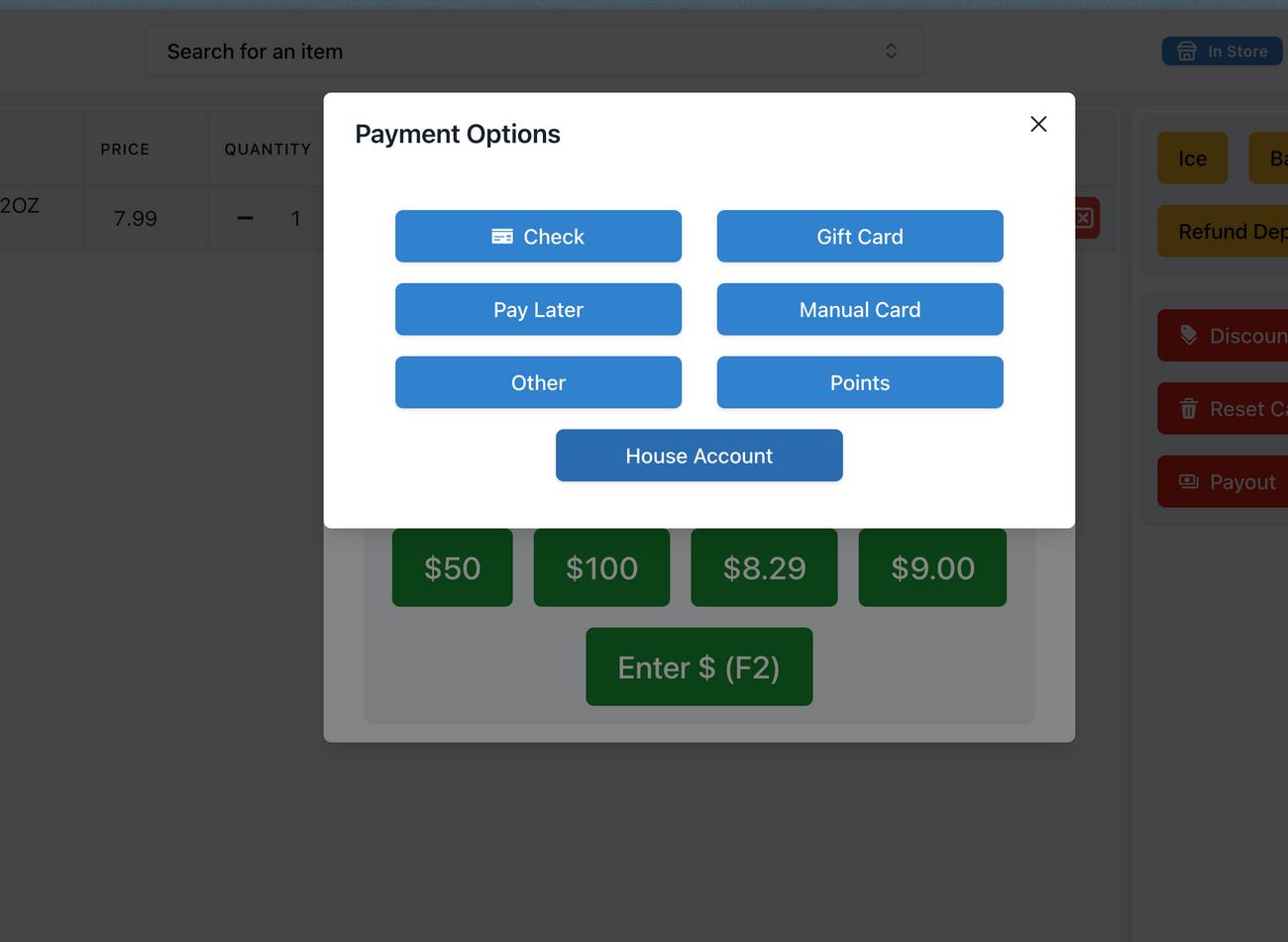
- If there is enough balance on the account (or the customer's credit limit is high enough), the button to pay will be available
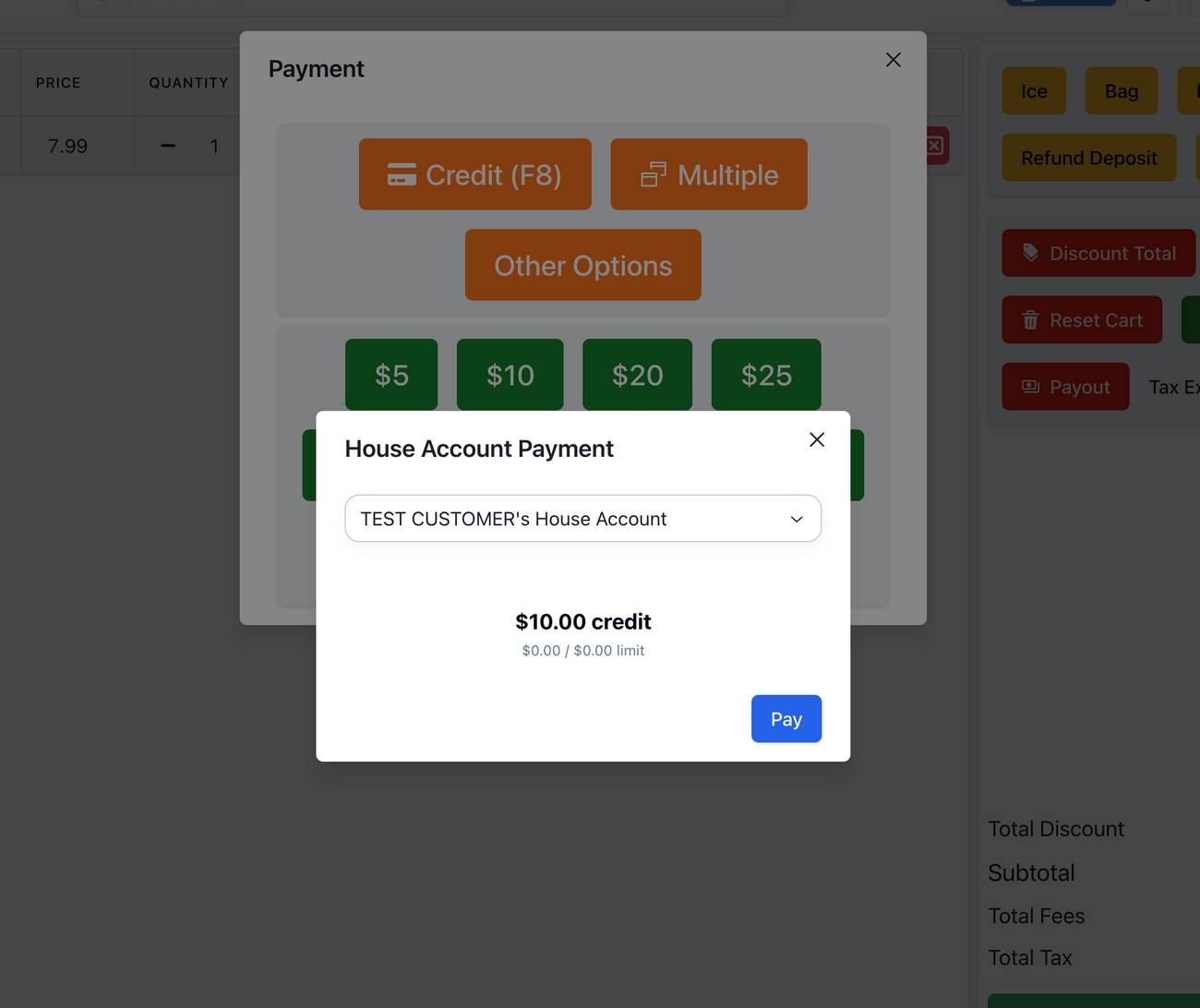
Was this article helpful?